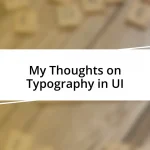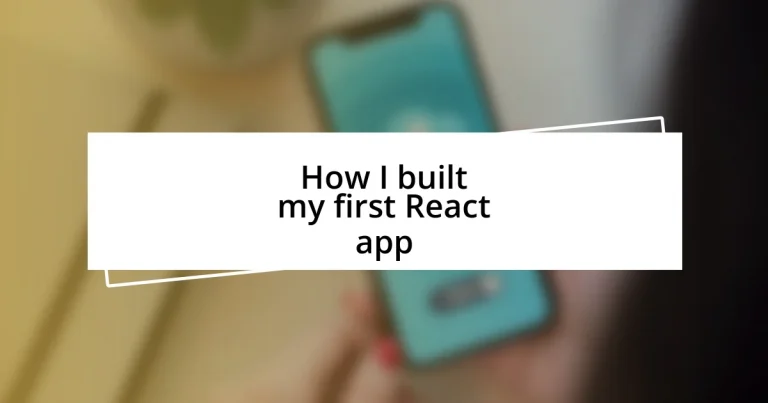Key takeaways:
- Choosing the right tools, such as Create React App, streamlines the development process for beginners and allows for a focus on coding rather than configurations.
- Understanding core React concepts like components, state, and hooks is essential for building and managing dynamic applications effectively.
- Deploying the app on platforms like Netlify and integrating tools like Google Analytics help in sharing projects with the world and improving them based on user feedback.

Choosing the right tools
Choosing the right tools for your first React app can feel like standing at a crossroads; with so many options, it’s easy to get overwhelmed. I vividly remember my own experience—spending hours browsing through various libraries and frameworks, trying to pinpoint what would work best for my project. Ultimately, I realized that it wasn’t just about picking the most popular tools, but rather those that aligned with my specific project needs and my own skill level.
One of the best decisions I made was opting for Create React App to bootstrap my project. It’s like the Swiss Army knife of React development; it sets up everything I needed—build configurations, a testing environment, and more—without any boilerplate hassle. Can you imagine diving into a complex setup when you’re just starting? I found that this simplicity allowed me to focus more on coding rather than wrestling with configurations.
Don’t overlook the importance of community and support when choosing tools. As a beginner, I turned to libraries like React Router and Redux, drawn by their active communities and abundance of resources. The feeling of reassurance that I wasn’t alone in my learning journey—connecting with others who had similar questions and challenges—was invaluable. It made me wonder: how can you underestimate the power of a supportive community when diving into a new tech stack?
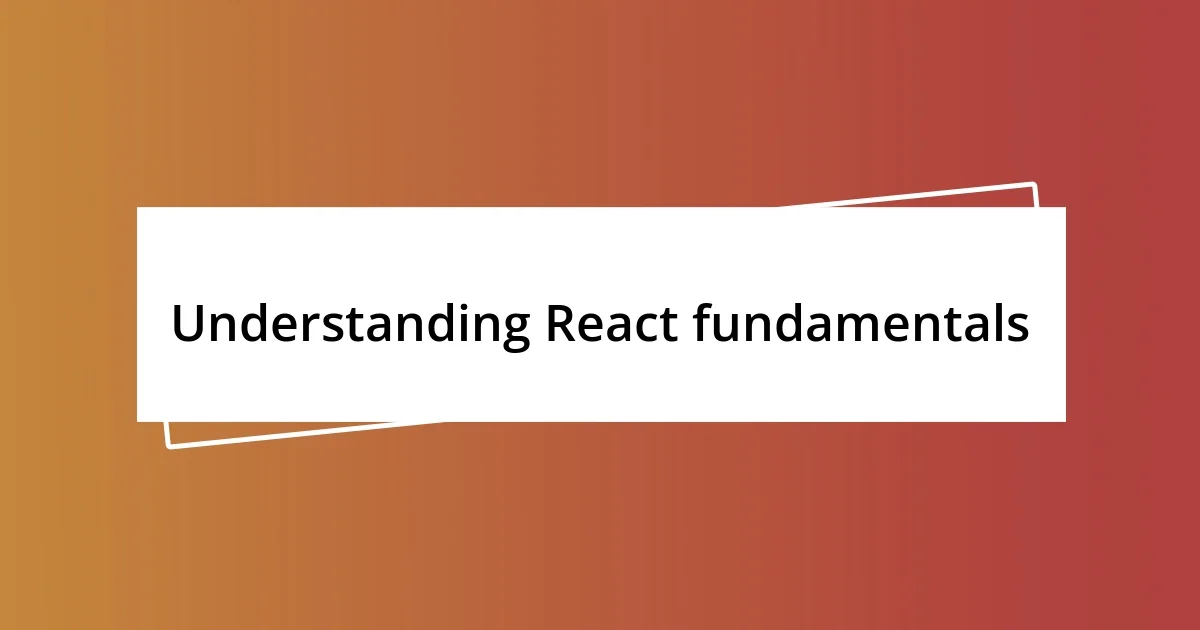
Understanding React fundamentals
Understanding React fundamentals is crucial for any aspiring developer. It’s like learning the basic chords before you can strum your favorite songs on the guitar. What I found particularly fascinating about React is its component-based architecture. Each component is a self-contained unit, allowing for better organization and reusability in my app. This approach not only made my code cleaner but also simplified the debugging process—a lifesaver during my first project.
Here are some key concepts to grasp:
- Components: The building blocks of any React application, encapsulating both HTML and JavaScript logic.
- JSX: A syntax extension that looks similar to HTML, which allows you to create React elements in a more expressive way.
- State: A way to manage dynamic data within components, letting them react to user input or API responses.
- Props: Short for properties, these are how data gets passed into components, facilitating communication between them.
I remember grappling with state management early on; it felt like trying to solve a puzzle with missing pieces. The moment I understood how to update state properly, it was as if a fog lifted. Each little victory, like watching my app respond to user actions in real-time, was incredibly rewarding. It made me realize that persistence is essential in programming, as understanding these fundamentals truly sets the foundation for more complex features down the line.

Setting up the development environment
Setting up my development environment was surprisingly straightforward, yet it felt monumental at the time. The first step was to install Node.js, which is essential for running React and managing packages. I can still recall the thrill of opening my terminal for the first time and typing in the commands to set everything up. It was exhilarating to see that my first command actually worked, and it felt like a small but significant step into the world of web development.
Once Node.js was up and running, I used npm (Node Package Manager) to install Create React App. I remember feeling a bit intimidated—what if I messed something up? But the installation process was seamless, and within moments, I had a fully set up React application. I took a moment to appreciate how technology can streamline complex tasks, and that realization fueled my excitement to dive into coding.
It’s worth mentioning that I also took time to set up a code editor—my weapon of choice was Visual Studio Code. The built-in features and extensions helped make coding more enjoyable. Every time I saved my work and refreshed my browser to see updates, it was a rush. I knew I was making progress, and that experience taught me the importance of a supportive and efficient development environment.
| Tool | Description |
|---|---|
| Node.js | JavaScript runtime needed for React; allows package management. |
| Create React App | Bootstrap tool for setting up new React projects quickly without hassle. |
| Visual Studio Code | Feature-rich code editor with great support for JavaScript and React. |
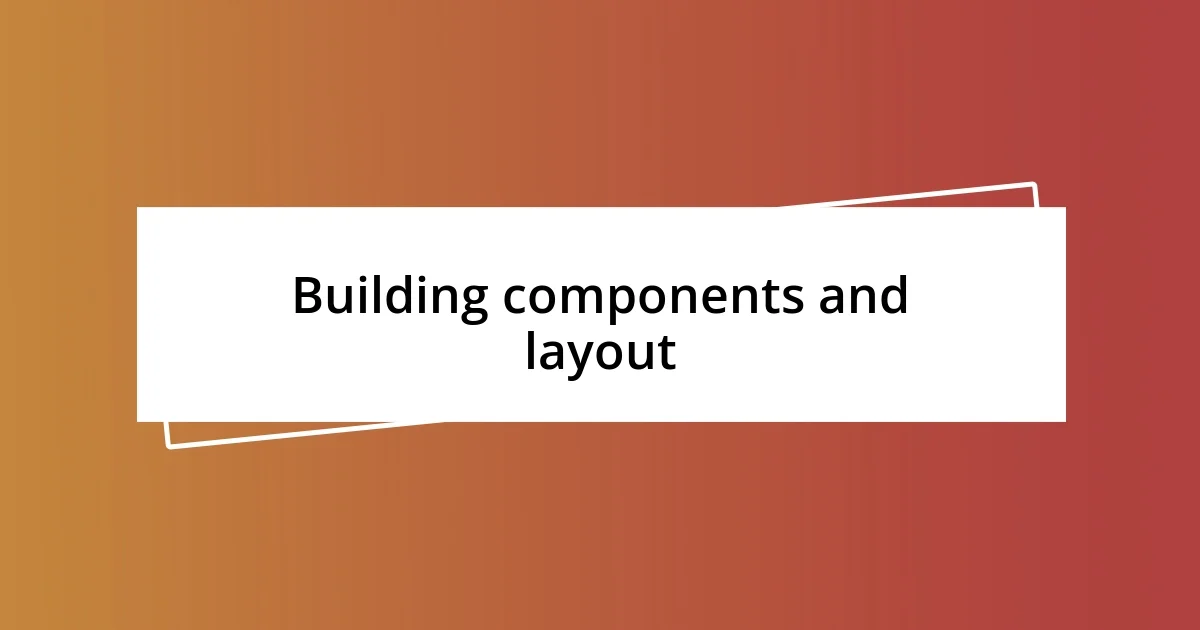
Building components and layout
Building components in React was both exciting and a bit daunting for me. I vividly remember my first component: a simple button. I was pleasantly surprised to find out how easy it was to encapsulate its behavior and appearance in a single file. The thrill of seeing it render on the screen for the first time filled me with pride. Have you ever experienced that moment when your code just works? It’s like a small miracle that keeps you motivated to build more.
Layout, on the other hand, taught me the importance of structure and design. I experimented with CSS Grid and Flexbox to control my app’s appearance. Trying to align elements perfectly felt like piecing together a jigsaw puzzle. I recall spending hours tweaking margins and paddings, and each adjustment brought me a little closer to my vision. It was in those moments of trial and error that I learned how vital a good layout is for user experience.
As I built more components, I began to appreciate how they could communicate through props, creating a dynamic app. I found myself thinking about how each part of the app influenced the whole—almost like a team effort where components had to work in harmony. Reflecting on those early days, I realized that building components and layout is more than just coding; it’s about crafting a cohesive experience that invites users to interact and explore.
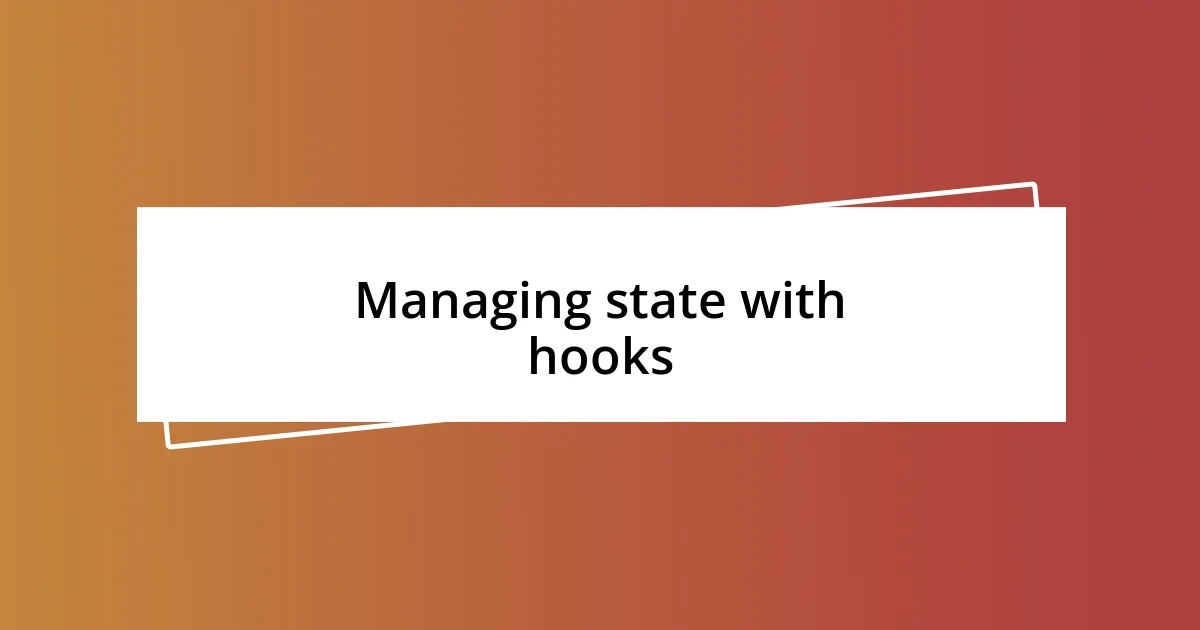
Managing state with hooks
Managing state with hooks was one of those “aha!” moments during my React journey. I remember my initial struggle with component state and the need to share data between them. Entering the world of hooks, particularly useState, was transformative. Just by calling const [count, setCount] = useState(0), I could manage state effortlessly and reactively. Can you recall a moment when a simple concept clicked for you? It was like unlocking a new level in a game, and every time I updated my component using the state, I felt this wave of satisfaction.
The excitement didn’t stop there. As I experimented with useEffect, I realized how effectively I could handle side effects in my application. Whether it was fetching data or subscribing to events, it seemed almost magical to see how React managed those operations seamlessly. I fondly recall the first time I made an API call—it was as if I was conducting an orchestra where every piece of data came together in harmony. Understanding dependencies in the effect hook felt like a puzzle I needed to solve; each dependency array helped ensure that my app behaved exactly how I envisioned.
As I continued to explore state management, I discovered the powerful combination of useReducer. It helped me manage complex state logic with ease. I vividly remember feeling overwhelmed with state complexity in a form handling multiple inputs. By switching to useReducer, I felt like I was organizing chaos into clarity, enabling my components to update in a way that was both maintainable and scalable. Have you ever faced a similar crossroads in your coding journey? Realizing that I could manage state more predictably changed my entire approach, making me focus on writing clearer, more efficient code.
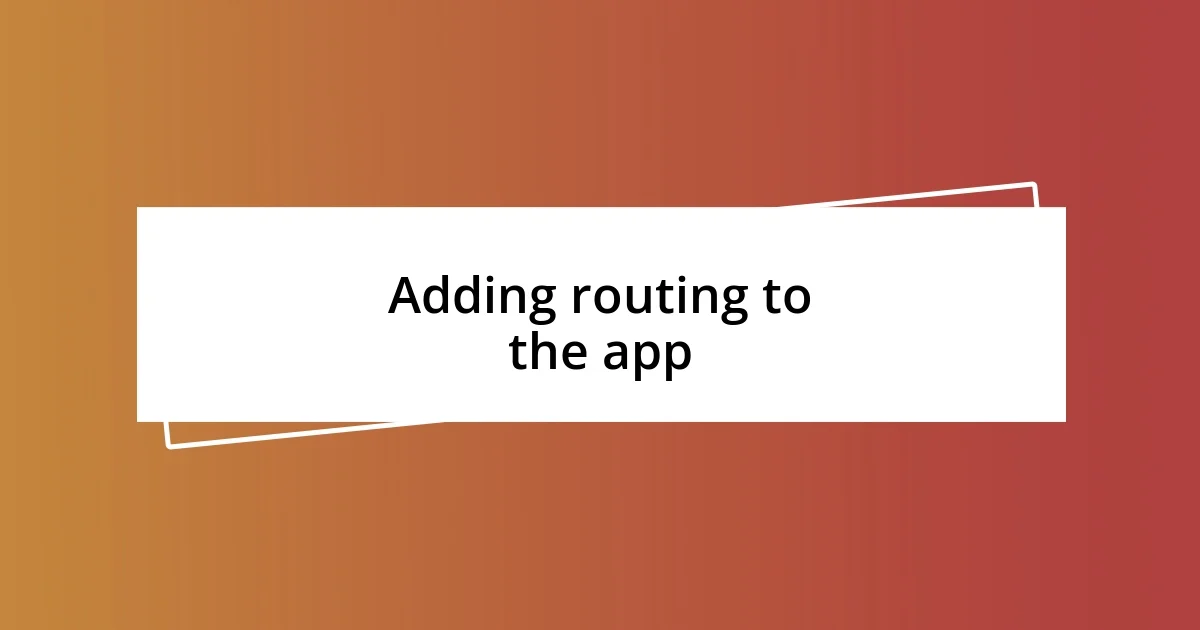
Adding routing to the app
Adding routing to my app was another exciting challenge that truly expanded my understanding of React. I decided to utilize react-router, which made it easy to create a multi-page experience. I remember the sense of accomplishment when I first set up my routes; seeing different components render based on the URL felt like opening a door to new possibilities. Have you ever felt that rush when your app starts to behave like a real website?
As I dove deeper into react-router, I encountered concepts like nested routes and route parameters. The first time I implemented dynamic routing based on user input, I felt a burst of exhilaration. It was amazing to think that a single component could respond differently depending on the route. I learned about the importance of using the <Link> component to create smooth transitions, and I could almost visualize each click as a path leading to new adventures within my app.
One particularly enlightening moment for me was when I grasped how to handle redirects and route guards. I wanted to ensure that users could only access certain pages based on their authentication status. I still remember that mix of anxiety and excitement as I coded my first protected route. Watching the app redirect users correctly felt like a small victory, reinforcing my understanding of how routing enhances navigation and user experience. Don’t you love it when you see the pieces coming together seamlessly?
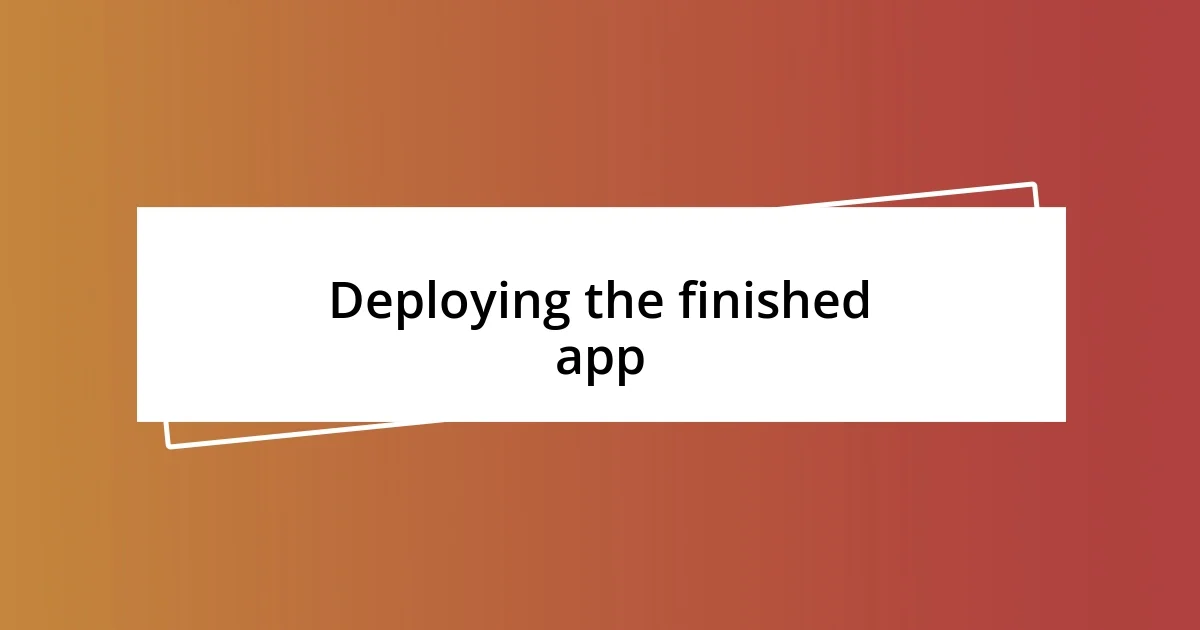
Deploying the finished app
Deploying my finished React app was a thrilling moment—one that felt like crossing the finish line after a long race. I chose to host my app on Netlify, a popular platform for deploying static sites. The process was straightforward: I just connected my GitHub repository, and with a few clicks, my app was live. Have you ever felt that rush of seeing your project out in the world for the first time? I could hardly believe it!
As I navigated the deployment process, I quickly learned the importance of configuring the build settings. I remember sweating a bit when I mistakenly skipped setting up the correct publish directory, which caused my app to throw a 404 error initially. It was a valuable lesson in attention to detail—one that taught me to always double-check deployment settings. I found that a simple change in settings could make all the difference. That moment reminded me how even small oversights could lead to hiccups in a project.
Post-deployment, monitoring the app became crucial to ensure everything ran smoothly. I integrated Google Analytics to track user behavior, which felt like adding a spyglass to the ship. Watching real users interact with my app provided insights that guided future improvements. Have you ever experienced that moment when user feedback shapes your vision? It was enlightening to see how my creation was utilized, making me even more committed to refining it further.